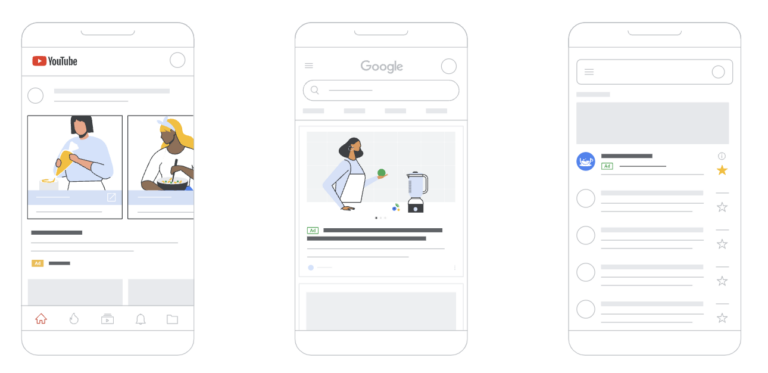Update: Discovery campaigns have been replaced by “Demand Generation” campaigns – you can read more about this change here.
So What Are Discovery Campaigns?
Discovery campaigns are a type of Google Ads campaign that allows advertisers to use image ads to reach users on the Google Discover feed, YouTube Home & Watch Now feeds & Gmail social and promotions tab.



Update: Discovery campaigns have been replaced by “Demand Generation” campaigns – you can read more about this change here.
I know you’re probably thinking, “Is this just a fancy new name for Gmail or YouTube ads?” The short answer is no! Although Discovery ads can appear in Gmail & YouTube, there are some significant differences when it comes to device targeting, manual bidding, ad rotation & ad formats. So, if you want to have 100% control over where your ad appears and use a manual bidding strategy a Discovery campaign is probably not the best for you. However, if you are looking to reach more people across the Google Display Network (more about this below) within a single campaign, reach people on Gmail, drive engagement, scale conversions and use an automated bidding strategy, a Discovery campaign may be perfect!
Hold On A Minute, What’s The Google Display Network?
Although you may not have heard of the Google Display Network (GDN), you can be pretty sure you’ve been on sites that are part of it! That’s because the Google Display Network (GDN) is a collection of over 2 million apps, websites and videos where ads can appear that reaches up to 90% of global internet users. So if you’re keen to reach users that you may not be able to elsewhere, the GDN is a great place to show your ads. Before we go any further, let’s get back to Discovery campaigns because we could talk about the GDN for hours.
Ad Formats
Update: Discovery campaigns have been replaced by “Demand Generation” campaigns – you can read more about this change here.
When it comes to Google Discovery campaigns, there are two different ad formats available, ‘Discovery ads’ & ‘Discovery carousel ads’.
‘Discovery ads’ are quite similar to responsive display ads, while ‘Discovery carousel ads’ are similar to the carousel ads used on Facebook.
When it comes to choosing the right ad format it is important to remember that there is no one-size fits all solution. Instead, we recommend choosing the ad format that is right for your business & your product offering. For example, if you’d like to advertise multiple products in one ad, consider a ‘Discovery carousel ad’, however, if you would only like to focus on an individual product, it may be better to use a ‘Discovery ad’. A breakdown of the differences between the two ad formats can be found below:
| Discovery Ads | Discovery Carousel Ads | |
| Headlines | Up to five headlines Maximum of 40 characters | One only Maximum of 40 characters |
| Descriptions | Up to five descriptions Maximum of 90 characters | One only Maximum of 90 characters |
| Business Name | Up to 25 characters | Up to 25 characters |
| Carousel Cards | n/a | Minimum of 2 cards per ad Maximum of 10 cards per ad |
| Carousel Headline | n/a | Only one headline per card Maximum of 40 characters |
| Call To Action | Choose from a list | Choose from a list |
| Images | Up to 15 images1.91:1, 1:1 and 4:5 aspect ratio | One image per card (10 maximum) Image aspect ratio must be the same for each card (1.91:1, 1:1 and 4:5) |
| Logo | 1:1 aspect ratio only | 1:1 aspect ratio only |
| Final URL | Required | Required You can have a separate URL for each card |
As always, it’s probably best to test a combination of both Discovery and Discovery Carousel Ads and see which delivers the best results for your campaign. Just make sure you’re not spreading your budget too thinly.
Targeting Options/Audiences
If you’ve ever run a YouTube or Display campaign before you’ll likely be familiar with many of the targeting options that are available for Discovery campaigns. However, one key difference between Discovery and YouTube & Display campaigns is that there is no option to utilise Placement or Contextual targeting, this means you can’t target specific sites/placements or target by keyword context. The targeting options available in Discovery campaigns are:
- Affinity Segments: Interests & habits
- In-Market Segments & Life Events: What someone is actively researching or planning
- Detailed Demographics: Age, gender & more
- Remarketing: People who have interacted with your business in the past
- Similar Audiences: A lookalike of people who have interacted with your business
- Custom Segments: Targeting based on keywords, URLs or Apps that your ideal customer may use – note: your ads won’t show on these URLs or Apps but to people who interact with Sites and Apps that are similar to them.
Discovery Best Practices
So you now have probably got the hang of where Discovery ads appear, what they look like & the targeting options available to you, but, there are still a few trade secrets left to know. When it comes to running a Discovery campaign we recommend:
- Using a daily budget that is 10x your target CPA – This will allow your campaign to gain learnings & achieve a greater scale
- Allowing ramp up time – Wait for at least 40 conversions before making changes to your campaign
- Using learnings from Search to choose the best audiences and targeting – if an audience or keyword performs well in search, use the learnings to build your Discovery campaign
- Providing as many text & images as possible
- Using a combination of high-impact square & landscape images
- Avoiding images with text overlay
- Gaining insights from audience & asset level reports – i.e. don’t just look at the top-line results, drilling down by audience and assets will help you to identify pockets of performance within your campaign
Not Sure Where To Start?
If you’re keen to ‘discover’ more about Discovery campaigns or would like to discuss whether a Discovery campaign is right for your business, reach out to us today!