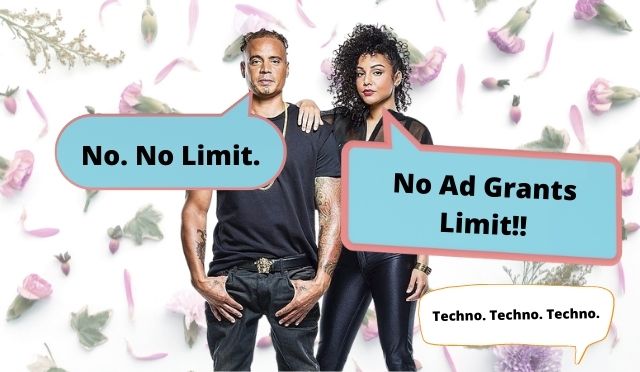The Google Ad Grant programme provides eligible non-profits with access to (US)$10,000 of free Google Ad spend. It’s a fantastic way to increase the visibility of your cause and to start delivering on your objectives, whether you’re focused on fundraising outcomes (donations), want to educate people on the issues or looking to reach the beneficiaries of your work. As with anything free we’re always getting questions about the limitations of the ad grant or “what’s the catch”, we’ll do our best to answer that question here…
The $10k is certainly something I’d recommend EVERY charity applies for and starts using right away. The limitations you’ll encounter with the Ad Grant when compared to a “standard” paid Google Ad account are listed below:
- Maximum cost per click of $2 – this can make it tricky to hit the top positions for really competitive search terms where bids from advertisers with standard paid ad accounts are likely to be much higher than $2.
Google made some improvements to the programme back in 2018 which now mean it’s possible to reach keywords that cost more than $2 if you use one of their conversion focused automated bid strategies.
This means that the Ad Grant will automatically up your bids when the algorithms detect a higher probability of a targeted search term converting. In reality for really competitive segments of traffic (for example people searching directly for things like “donate to charity) the algorithms likely won’t up your bids aggressively enough for you to get visibility.
It’s also worth remembering that “bid price” is only one component of ad rank (where your ad appears on the search results page) – by making improvements to components impacting the quality score of your ads (ad copy relevance, landing page experience and expected click through rate), you can increase your ad rank even with lower bids! - Google Search Only – you can only display your ads on the Google Search page not the Google Search Partners network (that’s third party website owners who have installed the Google search bar on their website), this isn’t a biggie as you’ll still have plenty of people to target.
- No access to display network – you can’t run banner or text ads across the Google Display Network (GDN) that includes both display prospecting and remarketing. You know the ones? Those nifty little ads that chase you round the internet after you’ve visited a site and not converted.
- No single word keywords are permitted – this is because the intent behind a single word search is often hard to identify. For example if somebody searches “donate”, are they looking to donate blood, donate furniture, donate organs, donate money or something else? The good news there are some exceptions to this policy (and donate/donation are actually two of them). The full list of exceptions can be viewed here.
- The $10k monthly budget is split into a daily budget of about $329 a day, this means that if your budget runs out on any given day your ads will stop displaying. Likewise if you don’t spent the daily budget then your free ad spend does not roll over to the next day.
The daily budget can be a severe limitation when your keywords are event and/or media moment based. For example organisations that respond to international emergencies or have big focus campaigns may find that the $329 daily budget runs out after only a few hours display ads each day. A good way to stop this limitation hurting too much is to run a separate paid account alongside your grant account so that you stay visible throughout the entire day (100% impression share). - Location settings – Google state that an Ad Grantee must only select to display ads to users in locations where your ads are useful – this is usually the country in which your organisation is registered (or even down to state/city level). Some organisations with content that has genuine global appeal will be able to advertise across multiple countries.
- Click through rate – your Ad Grant needs to maintain an account average of 5% minimum click through rate (CTR) each month.
- Conversion tracking – this really isn’t a limitation as you really SHOULD be tracking conversions, otherwise how can you measure the impact of the Ad Grant on your organisation? Google have made it a requirement that you MUST have conversion tracking set up. The easiest way to do this is usually by linking your existing Google Analytics account with your Ad Grant account and importing your goal and eCommerce conversions.
You’ll need to make sure you’re measuring “meaningful conversions”, that’s stuff like donations, newsletter sign-ups, actions taken and NOT just micro-conversions like page scroll depth or pageviews etc. - No keywords with a quality score of below 3 – don’t panic if your keywords quality score plummets and you can’t improve it, just pause the keywords.
- Minimum standards of account structure – there are a few things to watch out for here. Firstly you must have at least 2 ads per ad group in each of your campaigns. You then need to ensure you’ve got at least 2 sitelink ad extensions – we’d recommend customising these by campaign to maximise ad relevance and give your click through rate a boost.
- Program survey – Google will occasionally send out a survey (usually this is annual), to continue as an Ad Grantee you must make sure you complete this within the timeline specified.
Need help with your Google Ad Grant?
Get in touch with a Ninja today and we’ll help get your Ad Grant activity off to a flying start.
Google Ad Grant Podcast
If you’d like to learn a bit more about the Google Ad Grant then give the podcast below a listen.
How Do I Get Started?
If you’d like to talk to a Ninja about how to set up your Google Ad Grant account or get your existing Ad Grant performing then please get in touch.